Are you tired of endlessly browsing through mediocre content on your KODI media player? Look no further! We’ve researched and tested various add-ons to bring you our top picks for the best KODI addons. From streaming movies and TV shows to accessing live sports events, these addons will elevate your entertainment experience. Say goodbye to boredom and hello to endless hours of quality content with our list of must-have KODI addons.
What is KODI?
KODI is a free and open-source media player software application. It is available for multiple operating systems and hardware platforms, with a software 10-foot user interface for use with televisions and remote controls. It allows users to play and view most streaming media, such as videos, music, podcasts, and videos from the Internet, as well as all standard digital media files from local and network storage media.
What is IPTV?
IPTV (Internet Protocol Television) is a system that allows television services to be delivered using the Internet Protocol Suite instead of traditional cable formats. This includes live television, video on demand, and interactive programming. IPTV is often bundled with other Internet-based services like broadband Internet and VoIP phone service.
How to use IPTV with KODI?
There are two ways to watch IPTV with Kodi. The first is to use an IPTV add-on. Several IPTV addons are available for Kodi, and they all work similarly. To install an IPTV add-on, follow these steps:
1. Open Kodi and go to the Add-ons section.
2. Select the Install from repository option.
3. Select the Kodi Add-on repository.
4. Select the Video add-ons category.
5. Scroll down and select the IPTV add-on you want to install.
6. Click on the Install button.
7. Wait for the add-on to be installed, then go to the Add-ons section again.
8. Select the My add-ons option this time.
9. Select the Video add-ons category once again .10 Find your IPTV add-on in the list and click on it to open it up .11 Enter your IPTV account details in the add-on settings, and you’re ready to go!
Alternatively, you can use an IPTV app instead of an add-on. Several IPTV resellers offer apps allow you to watch IPTV.
The Different Types of KODI Addons
There are many types of KODI addons, each with its purpose. The most popular add-on is the video add-on, which allows you to watch videos from various online sources. There are also music add-ons, which let you listen to music from online sources, and game add-ons, which allow you to play games on your KODI device.
Other types of KODI add-ons include weather add-ons, which provide you with up-to-date weather information, and news add-ons, which give you access to the latest news headlines. Various tools and utilities are available as KODI add-ons, such as those that allow you to manage your files and settings or help you troubleshoot problems.
5 Best KODI Addons
If you’re looking for the best KODI addons, look no further. We’ve compiled a list of the five best KODI addons, so you can start using KODI immediately.
1. Exodus:
Exodus is one of the most popular KODI add-ons for a good reason. It provides access to a massive library of movies and TV shows, all organized in an easy-to-use interface.
2. 1Channel:
1Channel is another excellent option for streaming movies and TV shows. It has a similar interface to Exodus but with even more content.
3. SALTS:
SALTS is a must-have add-on for anyone who loves to watch TV shows. It gives you access to a vast library of streaming sources, so you’ll always have things to watch.
4. Phoenix:
Phoenix is perfect for sports fans. It provides access to live streams of sporting events worldwide, so you can always catch your favorite team in action.
5. Genesis:
Genesis is a great all-in-one add-on that provides access to movies, TV shows, live streams, and more. It’s perfect for anyone who wants a one-stop shop for their streaming needs.
How to Install KODI Add-ons
Assuming you have already installed KODI on your device, here are instructions on how to install KODI add-ons:
1. Launch KODI and select the “Add-ons” tab from the main menu.
2. Next, select the “Install from repository” option.
3. Then, scroll through the list of available repositories until you find the one that contains the add-on you want to install. For example, if you install the Exodus add-on, you will select the ” Exodus Repo” repository.
4. Once you have found the correct repository, select it and then choose the “Install” option.
5. A popup window will appear asking if you want to install the selected add-on (s). Select “Yes” to confirm and begin the installation.
6. After a few moments, you should see a notification informing you that the add-on has been installed successfully. You can launch it by returning to the main Add-ons menu and selecting “My add-ons.”
Conclusion
We hope this guide has helped you find the best KODI add-ons for your streaming needs. With so many great options, knowing which ones are worth trying out can be complicated. Fortunately, by picking a few of these top-rated KODI add-ons and giving them a shot, you’ll be able to take advantage of the incredible streaming possibilities that KODI offers without having to wade through too much trial and error. So get yourself set up with some great new KODI add-ons today!